How to Change or Cancel a Membership Plan
Log into your customer account.
Click Account, then click Digital products or Subscriptions.
Click the digital product you want to cancel.
Click Cancel subscription, then click Cancel subscription again to confirm.
On the Join My Community page, select your new plan and subscribe.
Your current plan will remain available to you until your next billing date for that plan. If you want a pro-rated refund, please contact me.